How To
How to Boost Productivity and Increase Focus on YouTube
Sep 9, 2024
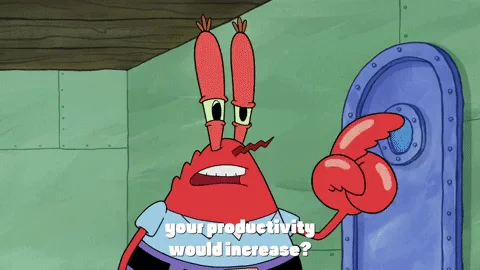
TL;DR
Watch lecture videos at an increased speed (e.g., 2x) to maintain focus [1:1].
Take detailed notes while watching the lecture to engage with the material actively [1:2].
Break up the video into smaller sections and take breaks when needed [1:3].
Create a focused environment by eliminating distractions and finding a quiet space [1:4].
Train your brain to focus by practicing regularly and gradually increasing the duration of focused activities [1:5].
Use AI Chrome extensions such as Scripsy to generate YouTube transcripts and summaries to save time on long videos and get key ideas quickly [Chrome Web Store].
YouTube has a lot of great educational content, but it can also be full of distractions that make it hard to stay focused and productive. Many people struggle to concentrate while watching videos, often falling into the trap of endless scrolling or getting sidetracked by unrelated content. To tackle this challenge, we turned to Reddit communities like r/IWantToLearn and r/GetDisciplined to uncover real strategies from users who have effectively mastered the art of learning on YouTube. Here's what we found.
Watch Videos at Increased Speed
Watching videos at a faster speed, such as 1.5x or 2x, is a popular strategy for maintaining engagement and focus. This approach can help prevent zoning out, especially during lengthy lectures or tutorials. According to Reddit users, speeding up videos makes the content more dynamic, which can keep your brain more engaged [1:1].
However, it's essential to find a pace that allows you to absorb the material without feeling overwhelmed. Speed-watching is particularly effective for familiar topics or when reviewing content. For new and complex subjects, you might want to start at a standard speed and gradually increase it as you become more comfortable with the material.
Take Detailed Notes
Actively engaging with the material is key to retaining information, and one of the best ways to do this is by taking notes. Research shows that note-taking can significantly enhance comprehension and recall by forcing you to process the information actively. As one Redditor on r/IWantToLearn suggested,
"Taking notes, especially in your own words, helps cement the material in your memory and creates a personalized study resource."
Taking detailed notes while watching the lecture can also enhance focus and active learning.
Break Videos into Smaller Sections
Long videos can be mentally exhausting, leading to decreased focus and retention. Breaking up the video into smaller sections and taking breaks when needed can prevent mental fatigue and improve overall focus.
Consider dividing a 60-minute video into 15-minute segments, taking short breaks in between to refresh your mind. A user on r/GetDisciplined suggested setting a timer for focused sessions, which can help create a rhythm of concentrated study and rest.
Pair this strategy with the Pomodoro Technique, where you work in 25-minute intervals followed by a 5-minute break, to keep your mind sharp and focused.
Use AI Tools for YouTube Summaries
Watching lengthy videos isn't always necessary to grasp the main ideas. AI tools like Scripsy Chrome Extension can generate transcripts and summaries for YouTube videos, allowing you to quickly get the gist without spending hours watching. As some Reddit users mentioned, summarization tools help save time and increase productivity, especially for those who prefer reading over watching.
Create a Focused Environment
Creating a focused environment is important for maintaining attention. This can involve eliminating distractions, finding a quiet space, and setting aside dedicated time for watching lectures [1:4].
Your environment plays a crucial role in your ability to concentrate. Eliminate distractions by finding a quiet place, using noise-canceling headphones, or listening to background music that aids concentration, like classical or lo-fi beats. As another Reddit user on r/GetDisciplined advised:
"Create a study area that's free from distractions and strictly reserved for learning. This will train your brain to associate that space with focus."
Additionally, avoid multitasking while watching videos. Turn off notifications, close irrelevant tabs, and silence your phone to maintain an undisturbed learning environment.
The Science Behind Multitasking and Why It Should Be Avoided
Multitasking is often seen as a productivity booster, but research shows that it can actually hinder performance, especially when it comes to learning. According to a study published in the journal Psychological Science, multitasking reduces the brain's ability to focus, leading to lower retention rates and decreased comprehension.
When we attempt to multitask, we engage in what's called "task-switching," which involves rapidly shifting attention between tasks. This process exhausts cognitive resources, making it harder to absorb and retain new information. As a result, learners who multitask while watching educational videos tend to remember less and struggle to apply what they've learned effectively.
Multitasking reduces the brain's ability to focus, leading to lower retention rates and decreased comprehension.
Instead of multitasking, focus on one task at a time and use techniques like the Pomodoro method to manage time and maintain concentration. This approach helps build deeper understanding and improves overall productivity.
Definitely, Absolutely, taking short breaks can improve concentration (ScienceDaily, 2011). While the breaks between consecutive Pomodoros should be brief to keep up a good pace, the length of the longer break (after every four Pomodoros) depends on the intensity of the preceding work and your level of fatigue. Find more links about the science behind the Pomodoro technique in the Quora thread or in the article.
Customizing Your YouTube Experience
Customizing your YouTube account can significantly reduce distractions and help you stay focused on productive content. One user suggested creating a new YouTube account, filling its watch history with business and productivity videos, and then pausing the watch history to avoid distractions [1:1]. Another option is to save useful videos to a playlist and only watch them during designated times.
Blocking YouTube Shorts
YouTube Shorts can be particularly addictive and time-consuming. To combat this, you can use specific tools and settings to block or hide Shorts.
Free tools like the browser extension "Hide YouTube Shorts" can help block distracting content, such as YouTube Shorts, which many users find particularly addictive.
Regularly curating your feed by marking irrelevant videos as "not interested" can also keep your recommendations clean and relevant.
Following Productivity-Focused Channels
For students or individuals looking to stay focused while studying, "Study with me" videos have become a popular trend on YouTube, providing a virtual study buddy to keep you motivated. These videos typically feature someone studying in real-time, often with background music or ambient noise. A user from r/IWantToLearn shared, "Study with me videos help create a sense of accountability and companionship, making it easier to stay focused."
Check out channels like "The Strive Studies" or "Study Vibes" to find videos that suit your study style.
Certain YouTube channels focus specifically on educational and productivity content, providing valuable resources for learners. For example:
Thomas Frank: Known for his videos on productivity, time management, and personal development, Thomas Frank offers actionable advice and strategies for students and professionals alike.
CrashCourse: This channel offers high-quality educational content across various subjects, including history, science, and literature, with engaging and easy-to-understand videos.
TED-Ed: A platform that offers short, thought-provoking videos on a range of educational topics, TED-Ed is perfect for learners looking for concise yet insightful content.
Following these channels can help you build a customized feed that aligns with your learning goals and reduces distractions from unrelated content.
Implement Physical Activity Before Learning
Physical activity has been shown to improve cognitive function, memory, and focus. Engaging in light exercises, like stretching or taking a brisk walk, before settling down to watch videos can help increase alertness and concentration. According to research from Harvard Medical School, exercise stimulates brain regions involved in memory and learning, leading to better information retention.
Additional Tips
Other suggestions include using keyboard shortcuts or extensions to get video transcript or summary without needing to watch the whole video on YouTube [2:1]. Some users found it helpful to watch videos in a distraction-free mode or use applications specifically designed for focused viewing [2:2]. Experimenting with different techniques and finding what works best for you is key to improving focus while watching lecture videos.
As Conclusion – What Are the Top Productivity Tips from Redditors?
Boosting productivity and focus while watching YouTube videos requires a combination of intentional strategies and the right tools. By watching videos at increased speeds, taking detailed notes, breaking videos into smaller sections, creating a focused environment, and utilizing AI tools like Scripsy Chrome Extension, you can transform YouTube from a distraction into a powerful learning platform.
Based on the discussions on Reddit, here are some of the top productivity tips related to YouTube:
Uninstall the YouTube app from your phone to avoid distractions and boost productivity, especially from YouTube Shorts.
Use browser extensions to block YouTube Shorts and distractions:
Use the "Hide YouTube Shorts" Chrome extension;
Use "UnHook Chrome extension" to disable comments and other distractions.
Watch "Study with Me" videos on YouTube for motivation and focus.
Access YouTube through a web browser instead of the app to avoid the Shorts and have a less distracting interface.
Use the "Not Interested" option on Shorts to curate your feed and see less of them.
Save educational YouTube videos to a playlist and watch them during designated YouTube time after finishing work, ignoring the distracting homepage.
The main takeaway is to be intentional about your YouTube usage, leveraging tools and strategies to minimize distractions like Shorts while still accessing the platform's educational value.
Additionally, incorporating physical activity, customizing your YouTube experience, and using resources like "study with me" videos can further enhance your learning experience. For more insights, check out Tania McMahon's TEDx Talk on “A powerful antidote to distraction" to dive deeper into techniques for improving concentration. If you're short on time, use YouTube summarizer to get the key ideas.
Useful Reddit subreds to follow r/IWantToLearn, r/GetDisciplined and r/Productivity/.
Useful free Chrome Extensions to stay focused on YouTube Scripsy AI-powered summaries, UnHook YouTube and Hide YouTube Shorts.
